Steve Horton
May 14, 2009 8:17 pm
Ah, trip planning. If you'd like to set your itinerary of points of interest, landmarks, and destinations on your PC rather than struggling with a GPS's touchscreen, then EasyGPS is a nice, free solution. It works with numerous models of Eagle, Garmin, Magellan and Lowrance GPS receivers. It doesn't work with TomTom, nor does it work with the GPS receivers embedded in many popular mobile phones.

EasyGPS works fine with the tested Garmin Nuvi 200 standalone GPS; all I had to do was enter the model and plug it in to a USB port, and sending and receiving waypoints was simple. One issue is that entering new waypoints to transfer over requires knowing the longitude and latitude of the waypoint. A roadblock to this issue is that Google Maps doesn't give up its longitude & latitude easily. Simple paste this into your Web browser when centered on a desired location, and then a popup will appear with coordinates for EasyGPS:
javascript:void(prompt('',gApplication.getMap().getCenter()));
The Nuvi 200 doesn't support route transfer at all, though, as it's a 15 month old model. Newer GPS models do, though, and EasyGPS works with those models. Waypoints easily transferred to the PC and back to the GPS, though.
One bug I found in EasyGPS occurred after dragging a route between multiple locations and hitting Undo. The route disappeared from the map, but so did all the waypoints associated with it. (The waypoints were still listed; I just couldn't see them on the map.) I had to restart EasyGPS to get the waypoints to appear on the map again.
EasyGPS can also come in handy for geocaching, which is the sport of hiding a cache of objects at a specific latitude & longitude and having other enthusiasts go find them. EasyGPS includes a couple of geocaching functions, but publisher TopoGrafix also promotes its GeoBuddy software for more specific geocaching uses, which has a GUI similar to EasyGPS.
Hikers and other on-foot travelers will love planning out their routes with EasyGPS, but it's also useful (and free) for those of us who use GPS to drive from one place to another.


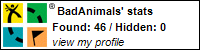

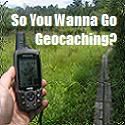



3 comments:
I also found it useful back when I was using an old GPS60; I could easily transfer my queries, and do it with the cache names, vice the alphanumeric listings (GC1347, etc).
Marc, do you know of any apps that are for a Mac platform? OSX ? As I find more caches, I need to find ways to organize my stuff.
Post a Comment